FAQ Bookkeeping & Invoicing
This FAQ helps you understand key workflows and concepts in Bookkeeping & Invoicing/eAccounting, answering common questions to support smooth API integration.
What is the typical workflow for creating a customer invoice?
The most common way to create an invoice is simply to enter it directly into the system. For more extensive needs, you also have the option to work in several steps: start with a quote, convert it into an order, and finally create the invoice. To use the quote and order workflow, the Quote & Order extension must be activated — it is optional and not enabled by default.
When creating a customer invoice, at least one row must include an article ID. This is required to ensure the invoice is valid and can be processed correctly.
Can I add accounts to a customer invoice?
No. In Bookkeeping & Invoicing, all articles have predefined account codings that determine which accounts are used on the invoice. These can only be added or changed directly in Bookkeeping & Invoicing, not via the API.
How can I see how objects are related?
You can follow relationships via the API endpoints. Look for fields that reference other objects:
CustomerId→ points to aCustomerobject.ArticleId→ points to aArticleobject.
Simple visualisation of the relationships of a customer invoice:
Customer
|
|---> Invoice
|
|---> Rows
|
| ---> ArticleWhat is the difference between cost center and cost center item?
In Bookkeeping & Invoicing, you can use cost centers and cost center items. A cost center allows you to monitor your business in more detail. You can use up to three groups of cost center, and each group is a cost center item (cost unit).
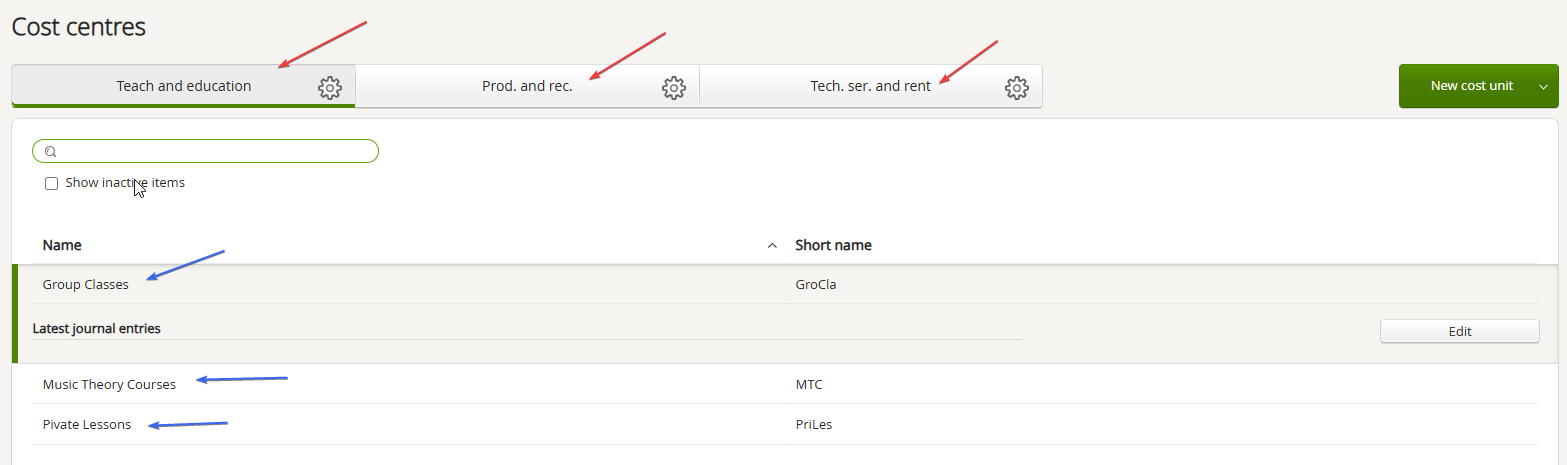
Collaboration between customer and accounting office?
When there's a collaboration between an accounting office and a customer, the accounting office always has Bookkeeping & Invoicing+, whereas the customer can have any of the other variants.
To be able to access all of the endpoints in our API, we recommend that a user from the accounting office, who also has access to the end customer's Bookkeeping & Invoicing, should perform the authentication between the integration and Spiris.
Note: the accounting office user must select the correct company in the company selector. If the company selector does not appear, it is often because the accounting office is set to a standard company in Spiris, and therefore the company selector is overridden.
A workaround for this is to add select_account in your cURL, as mentioned here.
Updated 4 months ago
